This is the multi-page printable view of this section. Click here to print.
Addons
1 - Container Object Storage Interface (COSI)
By leveraging CAPI cluster lifecycle hooks, this handler deploys Container Object Storage Interface (COSI)
on the new cluster at the AfterControlPlaneInitialized phase.
Deployment of COSI is opt-in via the provider-specific cluster configuration.
The hook uses the Cluster API Add-on Provider for Helm to deploy the COSI resources.
Example
To enable deployment of COSI on a cluster, specify the following values:
apiVersion: cluster.x-k8s.io/v1beta1
kind: Cluster
metadata:
name: <NAME>
spec:
topology:
variables:
- name: clusterConfig
value:
addons:
cosi: {}
2 - Cluster Autoscaler
By leveraging CAPI cluster lifecycle hooks, this handler deploys Cluster Autoscaler on the management cluster
for every Cluster at the AfterControlPlaneInitialized phase.Unlike other addons, the Cluster Autoscaler
is deployed on the management cluster because it also interacts with the CAPI resources to scale the number of Machines.
The Cluster Autoscaler Pod will not start on the management cluster until the CAPI resources are pivoted
to that management cluster.
Note the Cluster Autoscale controller needs to be running for any scaling operations to occur, just updating the min and max size annotations in the Cluster object will not be enough. You can however manually change the number of replicas by modifying the MachineDeployment object directly.
Deployment of Cluster Autoscaler is opt-in via the provider-specific cluster configuration.
The hook uses either the Cluster API Add-on Provider for Helm or ClusterResourceSet to deploy the cluster-autoscaler
resources depending on the selected deployment strategy.
Example
To enable deployment of Cluster Autoscaler on a cluster, specify the following values:
apiVersion: cluster.x-k8s.io/v1beta1
kind: Cluster
metadata:
name: <NAME>
spec:
topology:
variables:
- name: clusterConfig
value:
addons:
clusterAutoscaler:
strategy: HelmAddon
workers:
machineDeployments:
- class: default-worker
metadata:
annotations:
# Set the following annotations to configure the Cluster Autoscaler
# The initial MachineDeployment will have 1 Machine
cluster.x-k8s.io/cluster-api-autoscaler-node-group-max-size: "3"
cluster.x-k8s.io/cluster-api-autoscaler-node-group-min-size: "1"
name: md-0
# Do not set the replicas field, otherwise the topology controller will revert back the autoscaler's changes
To deploy the addon via ClusterResourceSet replace the value of strategy with ClusterResourceSet.
Scale from zero
Required Cluster labels
CAREN support for scale from zero currently relies on specific labels on the Cluster resource in order for Cluster
Autoscaler RBAC to be correctly configured. Ensure that your Clusters have the appropriate cluster.x-k8s.io/provider
label as follows:
- CAPA:
cluster.x-k8s.io/provider: aws - CAPX:
cluster.x-k8s.io/provider: nutanix - CAPD:
cluster.x-k8s.io/provider: docker
CAREN deploys Cluster Autoscaler with appropriate permissions to enable scaling nodepools from zero. However, CAPI providers must implement functionality as described in the autoscaling from zero proposal in order for scaling from zero to be possible.
For those providers that have not implemented this (e.g. Docker, Nutanix), scaling from zero is still possible by
providing annotations on the MachineDeployments to allow Cluster Autoscaler to make appropriate scaling decisions.
The following example shows the required annotations to add to:
apiVersion: cluster.x-k8s.io/v1beta1
kind: Cluster
metadata:
name: <NAME>
labels:
cluster.x-k8s.io/provider: <PROVIDER>
spec:
topology:
variables:
- name: clusterConfig
value:
addons:
clusterAutoscaler:
strategy: HelmAddon
workers:
machineDeployments:
- class: default-worker
metadata:
annotations:
# Set the following annotations to configure the Cluster Autoscaler
# The initial MachineDeployment will have 0 Machines
cluster.x-k8s.io/cluster-api-autoscaler-node-group-max-size: "3"
cluster.x-k8s.io/cluster-api-autoscaler-node-group-min-size: "0"
capacity.cluster-autoscaler.kubernetes.io/cpu: "8"
capacity.cluster-autoscaler.kubernetes.io/memory: "8112564Ki"
name: scale-from-zero-example
# Do not set the replicas field, otherwise the topology controller will revert back the autoscaler's changes
If the nodepool is labelled and/or tainted, additional annotations are required in order for Cluster Autoscaler to take these labels and taints into account to scale nodepools that have node affinity and/or tolerations configured:
apiVersion: cluster.x-k8s.io/v1beta1
kind: Cluster
metadata:
name: <NAME>
labels:
cluster.x-k8s.io/provider: <PROVIDER>
spec:
topology:
variables:
- name: clusterConfig
value:
addons:
clusterAutoscaler:
strategy: HelmAddon
workers:
machineDeployments:
- class: default-worker
metadata:
annotations:
# Set the following annotations to configure the Cluster Autoscaler
# The initial MachineDeployment will have 0 Machines
cluster.x-k8s.io/cluster-api-autoscaler-node-group-max-size: "3"
cluster.x-k8s.io/cluster-api-autoscaler-node-group-min-size: "0"
capacity.cluster-autoscaler.kubernetes.io/cpu: "8"
capacity.cluster-autoscaler.kubernetes.io/memory: "8112564Ki"
capacity.cluster-autoscaler.kubernetes.io/labels: "node-restriction.kubernetes.io/my-app="
capacity.cluster-autoscaler.kubernetes.io/taints: "mytaint=tainted:NoSchedule"
name: scale-from-zero-example
# Do not set the replicas field, otherwise the topology controller will revert back the autoscaler's changes
3 - CNI
When deploying a cluster with CAPI, deployment and configuration of CNI is up to the user. By leveraging CAPI cluster
lifecycle hooks, this handler deploys a requested CNI provider on the new cluster at the AfterControlPlaneInitialized
phase.
The hook uses either the Cluster API Add-on Provider for Helm or ClusterResourceSet to deploy the CNI resources
depending on the selected deployment strategy.
Currently the hook supports Cilium and Calico CNI providers.
Cilium
Deployment of Cilium is opt-in via the provider-specific cluster configuration.
Cilium Example
To enable deployment of Cilium on a cluster, specify the following values:
apiVersion: cluster.x-k8s.io/v1beta1
kind: Cluster
metadata:
name: <NAME>
spec:
topology:
variables:
- name: clusterConfig
value:
addons:
cni:
provider: Cilium
strategy: HelmAddon
Cilium Example With Custom Values
To enable deployment of Cilium on a cluster with custom helm values, specify the following:
apiVersion: cluster.x-k8s.io/v1beta1
kind: Cluster
metadata:
name: <NAME>
spec:
topology:
variables:
- name: clusterConfig
value:
addons:
cni:
provider: Cilium
strategy: HelmAddon
values:
sourceRef:
name: <NAME> #name of ConfigMap present in same namespace
kind: <ConfigMap>
NOTE: Only ConfigMap kind objects will be allowed to refer helm values from.
ConfigMap Format:
apiVersion: v1
data:
values.yaml: |-
cni:
chainingMode: portmap
exclusive: false
ipam:
mode: kubernetes
kind: ConfigMap
metadata:
name: <CLUSTER_NAME>-cilium-cni-helm-values-template
namespace: <CLUSTER_NAMESPACE>
NOTE: ConfigMap should contain complete helm values for Cilium as same will be applied to Cilium helm chart as it is.
Default Cilium Specification
Please check the default Cilium configuration.
Select Deployment Strategy
To deploy the addon via ClusterResourceSet replace the value of strategy with ClusterResourceSet.
Calico
Deployment of Calico is opt-in via the provider-specific cluster configuration.
Calico Example
To enable deployment of Calico on a cluster, specify the following values:
apiVersion: cluster.x-k8s.io/v1beta1
kind: Cluster
metadata:
name: <NAME>
spec:
topology:
variables:
- name: clusterConfig
value:
addons:
cni:
provider: Calico
strategy: HelmAddon
ClusterResourceSet strategy
To deploy the addon via ClusterResourceSet replace the value of strategy with ClusterResourceSet.
When using the ClusterResourceSet strategy, the hook creates two ClusterResourceSets: one to deploy the Tigera
Operator, and one to deploy Calico via the Tigera Installation CRD. The Tigera Operator CRS is shared between all
clusters in the operator, whereas the Calico installation CRS is unique per cluster.
As ClusterResourceSets must exist in the same name as the cluster they apply to, the lifecycle hook copies default ConfigMaps from the same namespace as the CAPI runtime extensions hook pod is running in. This enables users to configure defaults specific for their environment rather than compiling the defaults into the binary.
The Helm chart comes with default configurations for the Calico Installation CRS per supported provider, but overriding is possible. For example. to change Docker provider's Calico configuration, specify following helm argument when deploying cluster-api-runtime-extensions-nutanix chart:
--set-file hooks.cni.calico.crsStrategy.defaultInstallationConfigMaps.DockerCluster.configMap.content=<file>
4 - Node Feature Discovery
By leveraging CAPI cluster lifecycle hooks, this handler deploys Node Feature Discovery (NFD) on the new cluster at
the AfterControlPlaneInitialized phase.
Deployment of NFD is opt-in via the provider-specific cluster configuration.
The hook uses either the Cluster API Add-on Provider for Helm or ClusterResourceSet to deploy the NFD resources
depending on the selected deployment strategy.
Example
To enable deployment of NFD on a cluster, specify the following values:
apiVersion: cluster.x-k8s.io/v1beta1
kind: Cluster
metadata:
name: <NAME>
spec:
topology:
variables:
- name: clusterConfig
value:
addons:
nfd:
strategy: HelmAddon
To deploy the addon via ClusterResourceSet replace the value of strategy with ClusterResourceSet.
5 - Registry
By leveraging CAPI cluster lifecycle hooks, this handler deploys an OCI Distribution registry,
at the AfterControlPlaneInitialized phase and configures it as a mirror on the new cluster.
The registry will be deployed as a StatefulSet with a persistent volume claim for storage
and multiple replicas for high availability.
A sidecar container in each Pod running Regsync will periodically sync the OCI artifacts across all replicas.
Deployment of this registry is opt-in via the provider-specific cluster configuration.
The hook will use the Cluster API Add-on Provider for Helm to deploy the registry resources.
Example
To enable deployment of the registry on a cluster, specify the following values:
apiVersion: cluster.x-k8s.io/v1beta1
kind: Cluster
metadata:
name: <NAME>
spec:
topology:
variables:
- name: clusterConfig
value:
addons:
registry: {}
Registry in the workload cluster
When the registry is enabled in the management cluster, it can also be automatically enabled in the workload cluster. To enable this behavior, set the following feature gate on the controller:
--feature-gates=AutoEnableWorkloadClusterRegistry=true
It is also possible to disable this behavior by setting the following annotation on the Cluster resource:
annotations:
caren.nutanix.com/skip-auto-enabling-workload-cluster-registry: "true"
All images pushed to the management cluster's registry can be automatically synced to the workload cluster's registry. To enable this behavior, set the following feature gate on the controller:
--feature-gates=SynchronizeWorkloadClusterRegistry=true
It is also possible to disable this behavior by setting the following annotation on the Cluster resource:
annotations:
caren.nutanix.com/skip-synchronizing-workload-cluster-registry: "true"
Registry Certificate
- A root CA Certificate is deployed in the provider's namespace.
- cert-manager generates a 10-year self-signed root Certificate
and creates a Secret
registry-addon-root-cain the provider's namespace. - BCC handler copies
ca.crtfrom theregistry-addon-root-caSecret to a new cluster Secret<cluster-name>-registry-addon-ca. A client pushing to the registry can use either the root CA Secret or the cluster Secret to trust the registry. - The cluster CA Secret contents (
ca.crt) is written out as files on the Nodes and used by Containerd to trust the registry addon. - During the initial cluster creation, the ACPI handler uses the root CA to create a new 2-year server certificate
for the registry and creates a Secret
registry-tlson the remote cluster. - During cluster upgrades, the BCU handler renews the server certificate
and updates the Secret
registry-tlson the remote cluster with the new certificate. It is expected that clusters will be upgraded at least once every 2 years to avoid certificate expiration.
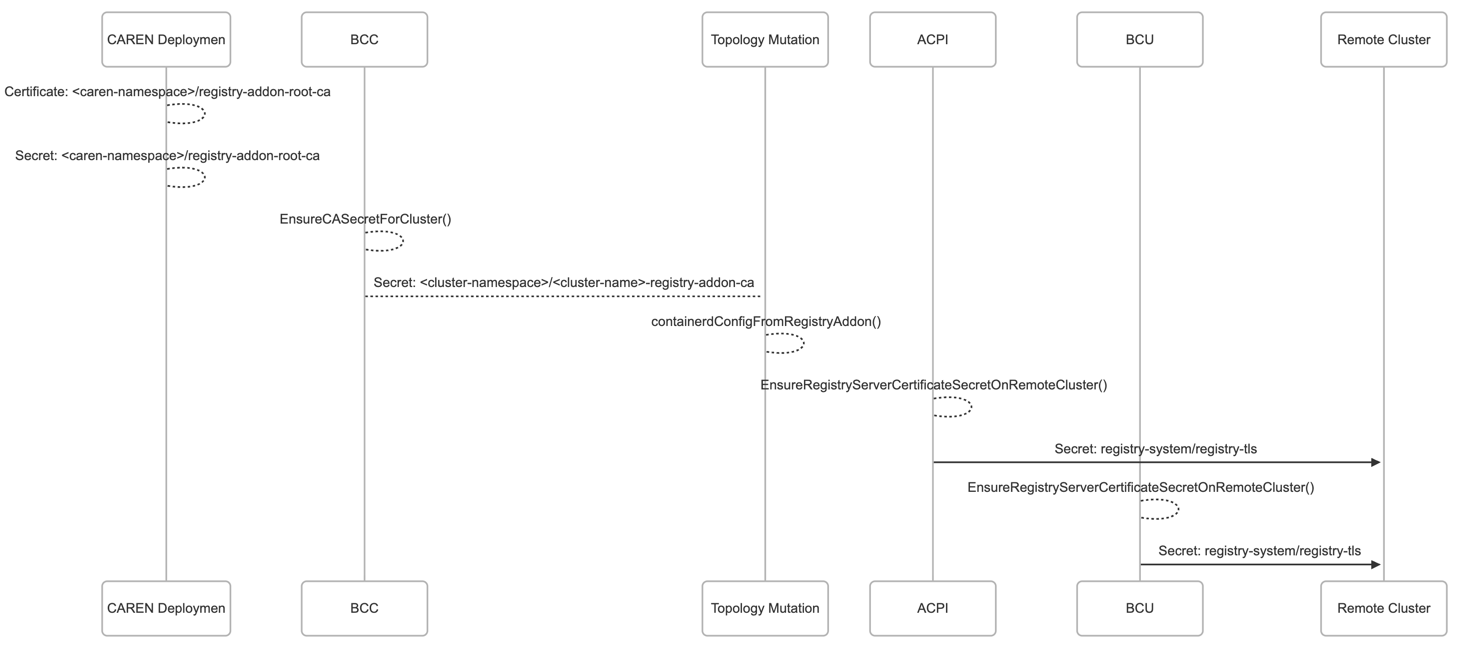
6 - Service LoadBalancer
When an application running in a cluster needs to be exposed outside of the cluster, one option is
to use an external load balancer, by creating a Kubernetes Service of the
LoadBalancer type.
The Service Load Balancer is the component that backs this Kubernetes Service, either by creating a Virtual IP, creating a machine that runs load balancer software, by delegating to APIs, such as the underlying infrastructure, or a hardware load balancer.
The Service Load Balancer can choose the Virtual IP from a pre-defined address range. You can use CAREN to configure one or more IPv4 ranges. For additional options, configure the Service Load Balancer yourself after it is deployed.
CAREN currently supports the following Service Load Balancers:
Examples
To enable deployment of MetalLB on a cluster, specify the following values:
apiVersion: cluster.x-k8s.io/v1beta1
kind: Cluster
metadata:
name: <NAME>
spec:
topology:
variables:
- name: clusterConfig
value:
addons:
serviceLoadBalancer:
provider: MetalLB
To enable MetalLB, and configure two address IPv4 ranges, specify the following values:
apiVersion: cluster.x-k8s.io/v1beta1
kind: Cluster
metadata:
name: <NAME>
spec:
topology:
variables:
- name: clusterConfig
value:
addons:
serviceLoadBalancer:
provider: MetalLB
configuration:
addressRanges:
- start: 10.100.1.1
end: 10.100.1.20
- start: 10.100.1.51
end: 10.100.1.70
See MetalLB documentation for more configuration details.